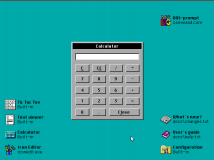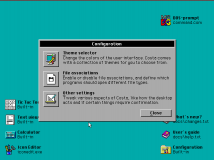Home | Reviews | GUIpedia | Forum | Fun500
Costa 1.0
by Jacob PalmSpeed & Stability
I ran into zero stability issues with Costa, and it run very fast. I'm sure that even the oldest of machines would run it fine. Entertainment Applications
Costa includes a tic-tac-toe game that works very well, I could easily see it taking up some time.Productivity Applications
Costa includes a calculator, an icon editor, and a text viewer.File Management
Although Costa doesn't have a separate file manager, it is possible to set file associations through the GUI config tool. Bells & Whistles
Costa is full of bells and whistles, for example it has a basic text-based configuration application in case you need to relocate Costa on your hard drive. It also manages to fit on a floppy disk and the pop-up dialogs can be manipulated without using the mouse. On top of that everything is documented very well, which is pretty rare in a GUI. Multitasking
This GUI doesn't have this feature. Launcher
The launcher is where Costa really shines. Costa is meant to be a great desktop for a DOS based system, and it truly is, however I'd like to see a way to create shortcuts without having to type out the entire location of the executable.Customization
Costa is pretty customizable, it has a number of different themes to choose from, and it's easy to select them in the GUI based configuration program.Final
Costa is very polished and does what it does well. It's a very competent desktop launcher. If you want tons of applications look elsewhere. If you want a desktop that'll hold your hand through finding where a program is, look elsewhere. But if you want a fast, polished, easy to use desktop, look no further.2021 Brandon Cornell